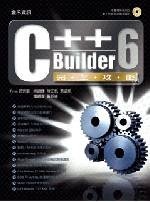by Richard Rabbat, Thursday, September 30, 2010
[
Original Link]
As part of Google's initiative to make the web faster, over the past few months we have released a number of tools to help site owners speed up their websites. We launched the Page Speed Firefox extension to evaluate the performance of web pages and to get suggestions on how to improve them, we introduced the Speed Tracer Chrome extension to help identify and fix performance problems in web applications, and we released a set of closure tools to help build rich web applications with fully optimized JavaScript code. While these tools have been incredibly successful in helping developers optimize their sites, as we’ve evaluated our progress, we continue to notice a single component of web pages is consistently responsible for the majority of the latency on pages across the web: images.
Most of the common image formats on the web today were established over a decade ago and are based on technology from around that time. Some engineers at Google decided to figure out if there was a way to further compress lossy images like JPEG to make them load faster, while still preserving quality and resolution. As part of this effort, we are releasing a developer preview of a new image format,
WebP, that promises to significantly reduce the byte size of photos on the web, allowing web sites to load faster than before.
Images and photos make up about 65% of the bytes transmitted per web page today. They can significantly slow down a user’s web experience, especially on bandwidth-constrained networks such as a mobile network. Images on the web consist primarily of lossy formats such as JPEG, and to a lesser extent lossless formats such as PNG and GIF. Our team focused on improving compression of the lossy images, which constitute the larger percentage of images on the web today.
To improve on the compression that JPEG provides, we used an image compressor based on the VP8 codec that Google
open-sourced in May 2010. We applied the techniques from VP8 video intra frame coding to push the envelope in still image coding. We also adapted a very lightweight container based on
RIFF. While this container format contributes a minimal overhead of only 20 bytes per image, it is extensible to allow authors to save meta-data they would like to store.
While the benefits of a VP8 based image format were clear in theory, we needed to test them in the real world. In order to gauge the effectiveness of our efforts, we randomly picked about 1,000,000 images from the web (mostly JPEGs and some PNGs and GIFs) and re-encoded them to WebP without perceptibly compromising visual quality. This resulted in an average 39% reduction in file size. We expect that developers will achieve in practice even better file size reduction with WebP when starting from an uncompressed image.
To help you assess WebP's performance with other formats, we have shared a selection of open-source and classic images along with file sizes so you can visually compare them on
this site. We are also releasing a conversion tool that you can use to convert images to the WebP format. We're looking forward to working with the browser and web developer community on the WebP spec and on adding native support for WebP. While WebP images can't be viewed until browsers support the format, we are developing a patch for WebKit to provide native support for WebP in an upcoming release of Google Chrome. We plan to add support for a transparency
layer, also known as
alpha channel in a future update.
We're excited to hear feedback from the developer community on our
discussion group, so download the
conversion tool, try it out on your favorite set of images, and let us know what you think.